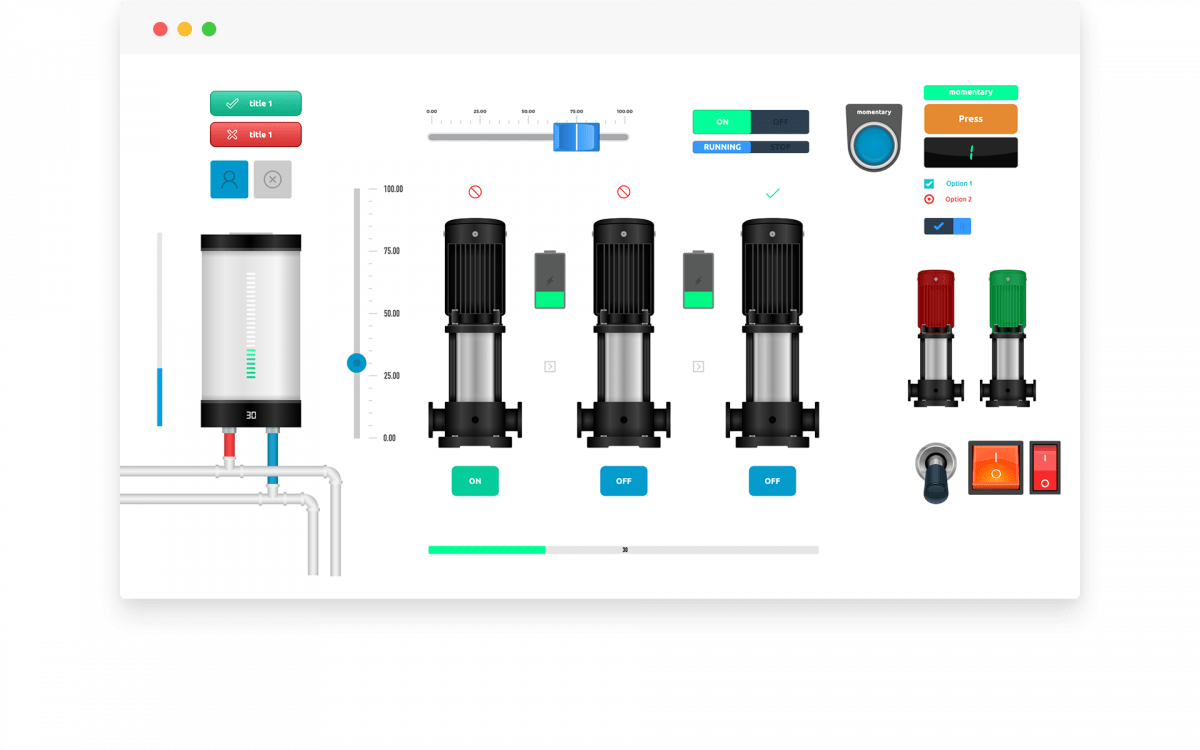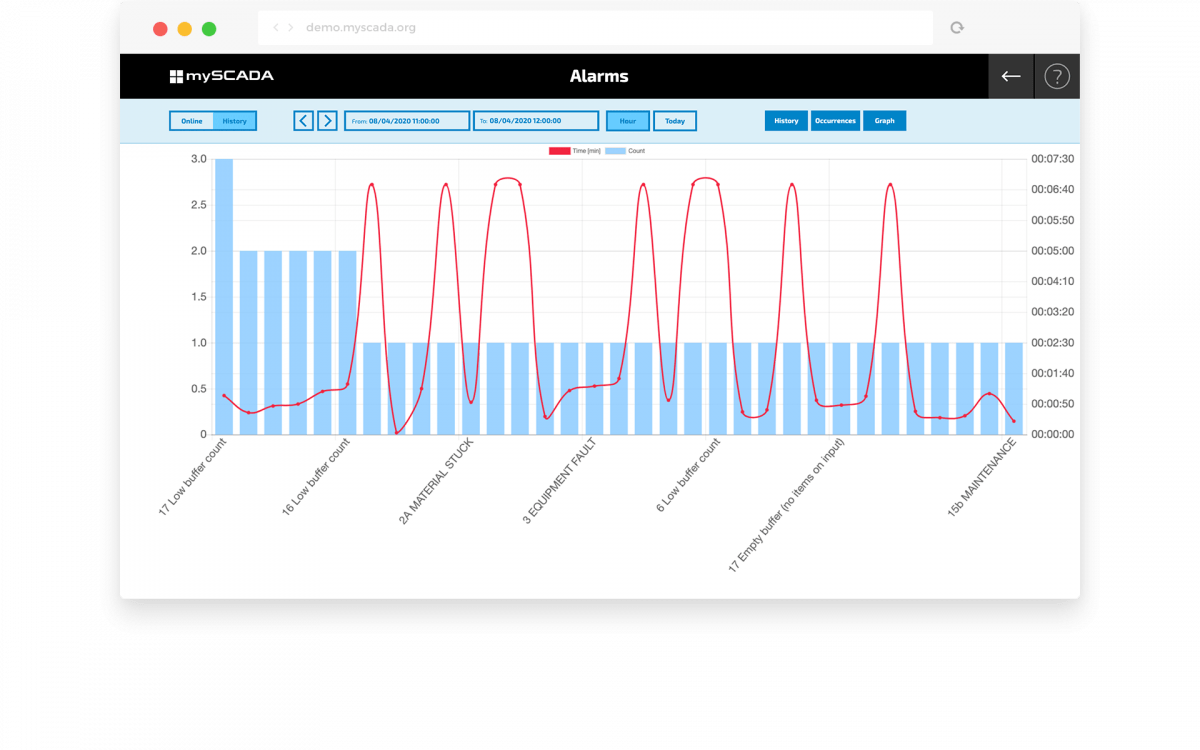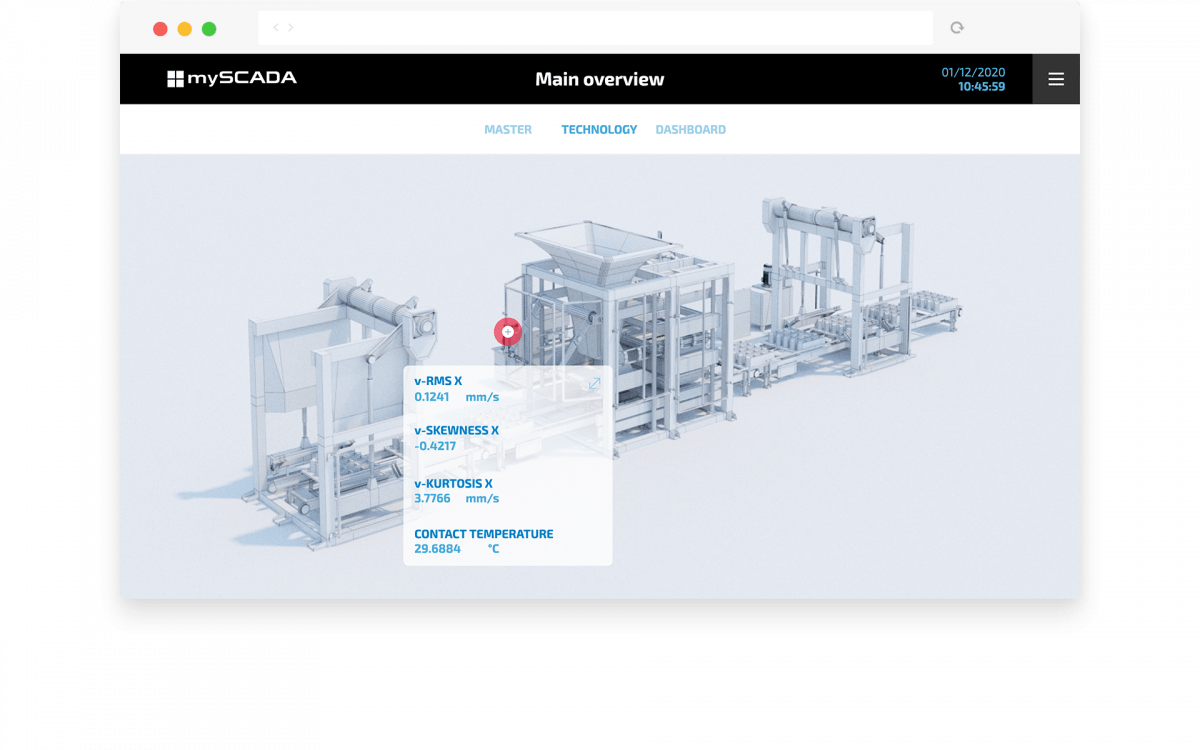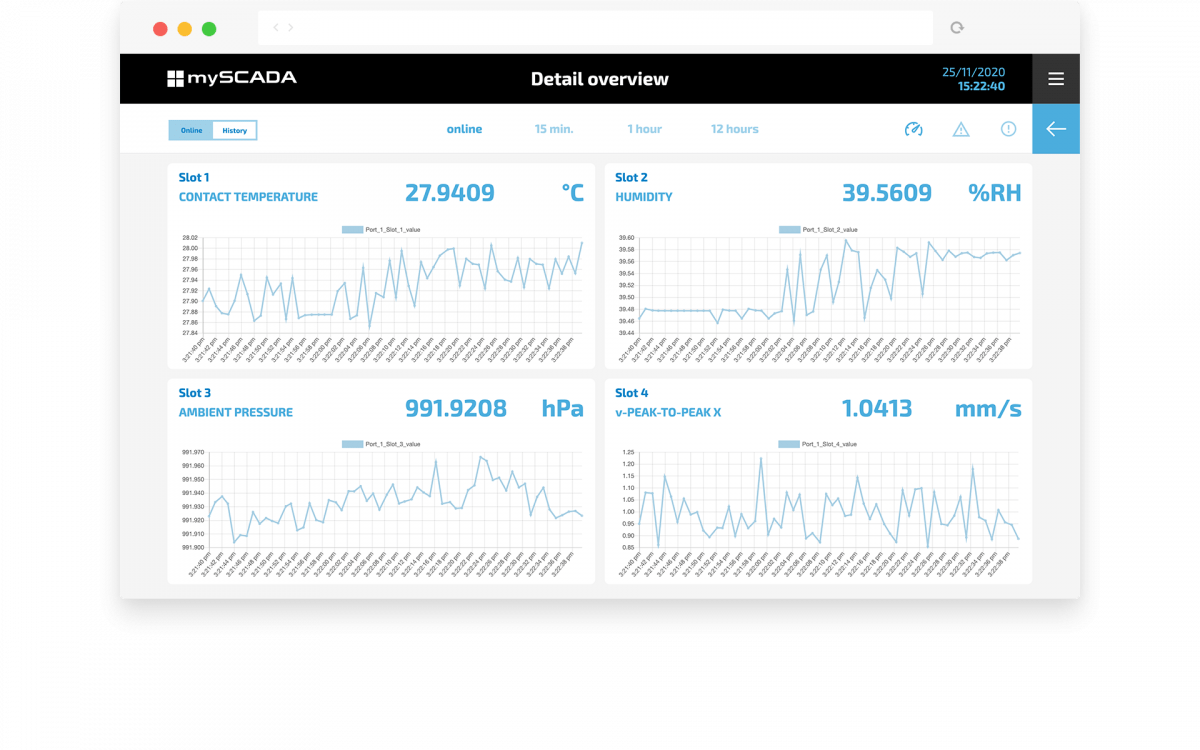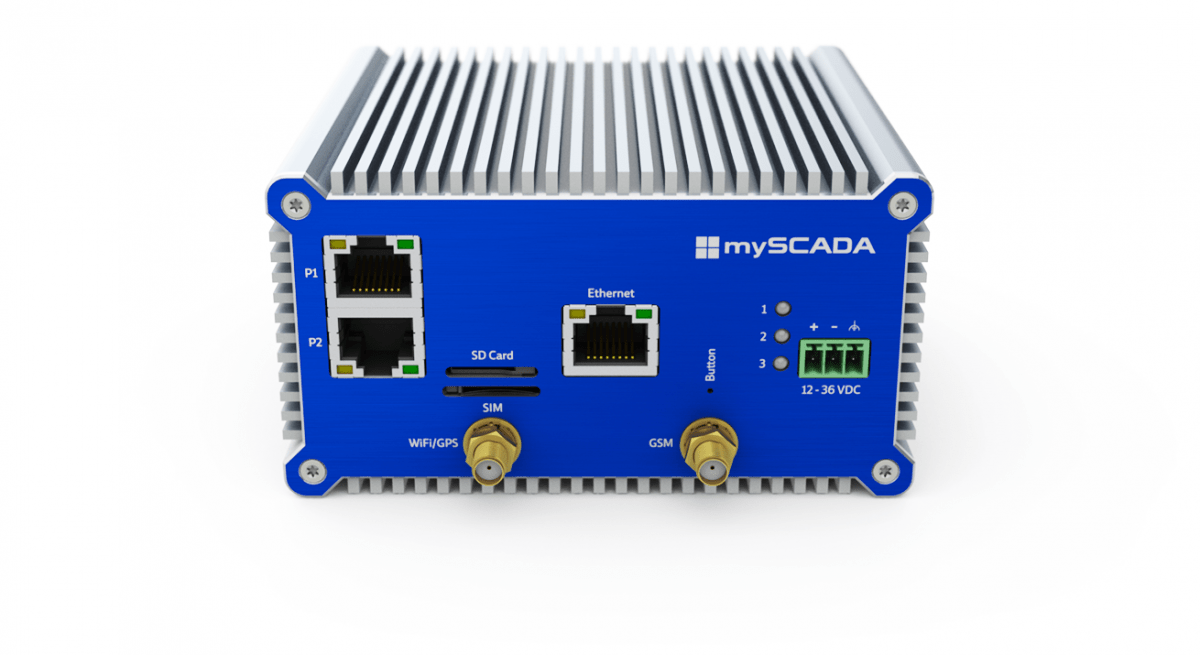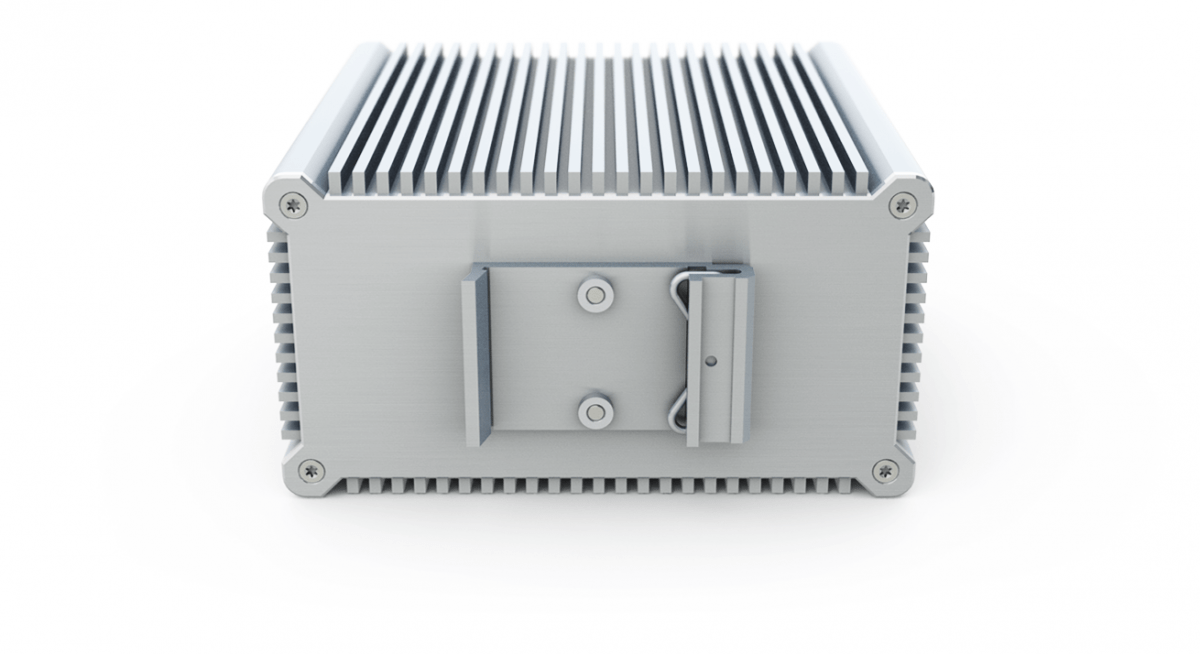INDUSTRIAL ROUTER & SCADA SERVER
myBOX an optimal integration of an industrial router and a SCADA server into a single device establishes a unified industrial communication and control solution. This all-in-one device functions as a versatile gateway, managing robust connectivity between field devices and the SCADA server while incorporating advanced features such as multiple communication protocol support and secure VPN capabilities. Simultaneously serving as the central command hub, the device’s embedded SCADA server processes real-time data for comprehensive monitoring, control, and analysis of industrial processes. This streamlined combination enhances efficiency, ensures data integrity, and provides a secure and compact solution for industrial automation needs.
INDUSTRIAL GRADE EDGE SCADA SERVER
This compact box is a perfect solution for automated operations where it is complicated or expensive to use a regular computer.
.
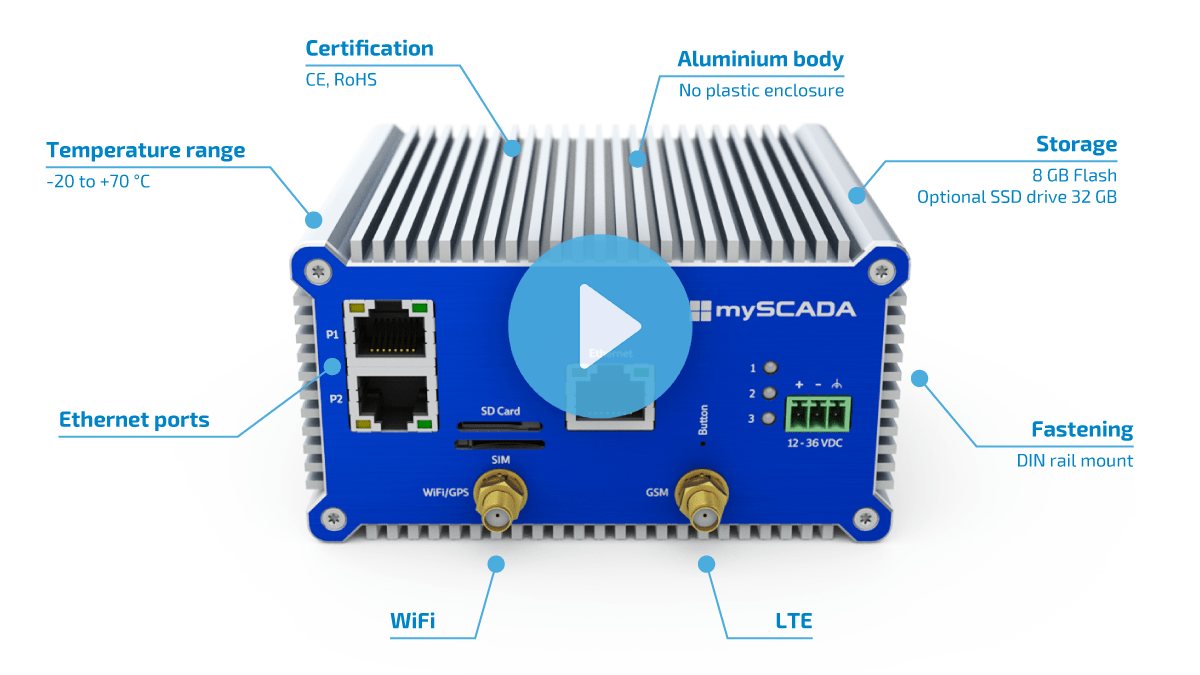
APPRECIATED ADVANTAGES
Imagine you can have a full HMI / SCADA server without the installation troubles, maintenance updates, with remote connectivity, and for a price, you can afford. myBOX was built based on long experience in the field of industrial automation. You can set up your SCADA system in minutes. Just plug myBOX next to your controller, set up IP and VPN to get remote connectivity, download a project and you are all set. myBOX brings many advantages:
ALL IN ONE
The myBOX solutions encompass the capabilities of an industrial SCADA server, communication server, HMI visualization system, switch, router, and LTE/5G modem, all condensed into a compact form.
HOW IT WORKS
myBOX is connected directly to your technology network, communicating directly with your PLC/DCS controllers. Use a second ethernet port to connect your operators – this way you have two networks where computers in the operator’s network cannot influence the operation of PLCs (due to a virus for example).
myBOX is able to connect your technology to the internet, securely over an integrated VPN service. You can use the LTE/5G network to use it as your primary link to the internet or it can act as an automatic backup. You can limit internet access to any network or device thanks to an integrated firewall. So myBOX works as a universal communication device.
TECHNICAL DETAILS
DOWNLOADS
For downloading software, please register or log in here.
| Latest Firmware | Download |
| Warranty Conditions | DOWNLOAD |
| Declaration of Origin | DOWNLOAD |
| Dimensions | Download |
| Changelog | Changelog |
For previous versions, please, go to HISTORY
| myBOX Leaflet | Download |
| myBOX Leaflet (DE) | Download |
| myBOX Quick Guide | Download |
| User Manual | User Manual online |